Customer and revenue distribution by segments.
Usage
rfm_plot_revenue_dist(
x,
flip = FALSE,
colors = c("#3b5bdb", "#91a7ff"),
legend_labels = c("Revenue", "Customers"),
plot_title = "Revenue & Customer Distribution",
xaxis_label = NULL,
yaxis_label = NULL,
axis_label_size = 8,
axis_label_angle = 315,
bar_labels = FALSE,
bar_label_size = 2,
interactive = FALSE,
animate = FALSE,
print_plot = TRUE
)Arguments
- x
An object of class
rfm_segment_summary.- flip
logical; if
TRUE, creates horizontal bar plot.- colors
Bar colors.
- legend_labels
Legend labels.
- plot_title
Title of the plot.
- xaxis_label
X axis label.
- yaxis_label
Y axis label.
- axis_label_size
Font size of X axis tick labels.
- axis_label_angle
Angle of X axis tick labels.
- bar_labels
If
TRUE, add labels to the bars. Defaults toFALSE.- bar_label_size
Size of bar labels.
- interactive
If
TRUE, usesplotlyas the visualization engine. IfFALSE, usesggplot2.- animate
If
TRUE, animates the bars. Defaults toFALSE.- print_plot
logical; if
TRUE, prints the plot else returns a plot object.
Examples
# analysis date
analysis_date <- as.Date('2006-12-31')
# generate rfm score
rfm_result <- rfm_table_order(rfm_data_orders, customer_id, order_date,
revenue, analysis_date)
# segment names
segment_names <- c("Champions", "Potential Loyalist", "Loyal Customers",
"Promising", "New Customers", "Can't Lose Them",
"At Risk", "Need Attention", "About To Sleep", "Lost")
# segment intervals
recency_lower <- c(5, 3, 2, 3, 4, 1, 1, 1, 2, 1)
recency_upper <- c(5, 5, 4, 4, 5, 2, 2, 3, 3, 1)
frequency_lower <- c(5, 3, 2, 1, 1, 3, 2, 3, 1, 1)
frequency_upper <- c(5, 5, 4, 3, 3, 4, 5, 5, 3, 5)
monetary_lower <- c(5, 2, 2, 3, 1, 4, 4, 3, 1, 1)
monetary_upper <- c(5, 5, 4, 5, 5, 5, 5, 5, 4, 5)
# generate segments
segments <- rfm_segment(rfm_result, segment_names, recency_lower,
recency_upper, frequency_lower, frequency_upper, monetary_lower,
monetary_upper)
# segment summary
segment_overview <- rfm_segment_summary(segments)
# revenue distribution
# ggplot2
rfm_plot_revenue_dist(segment_overview)
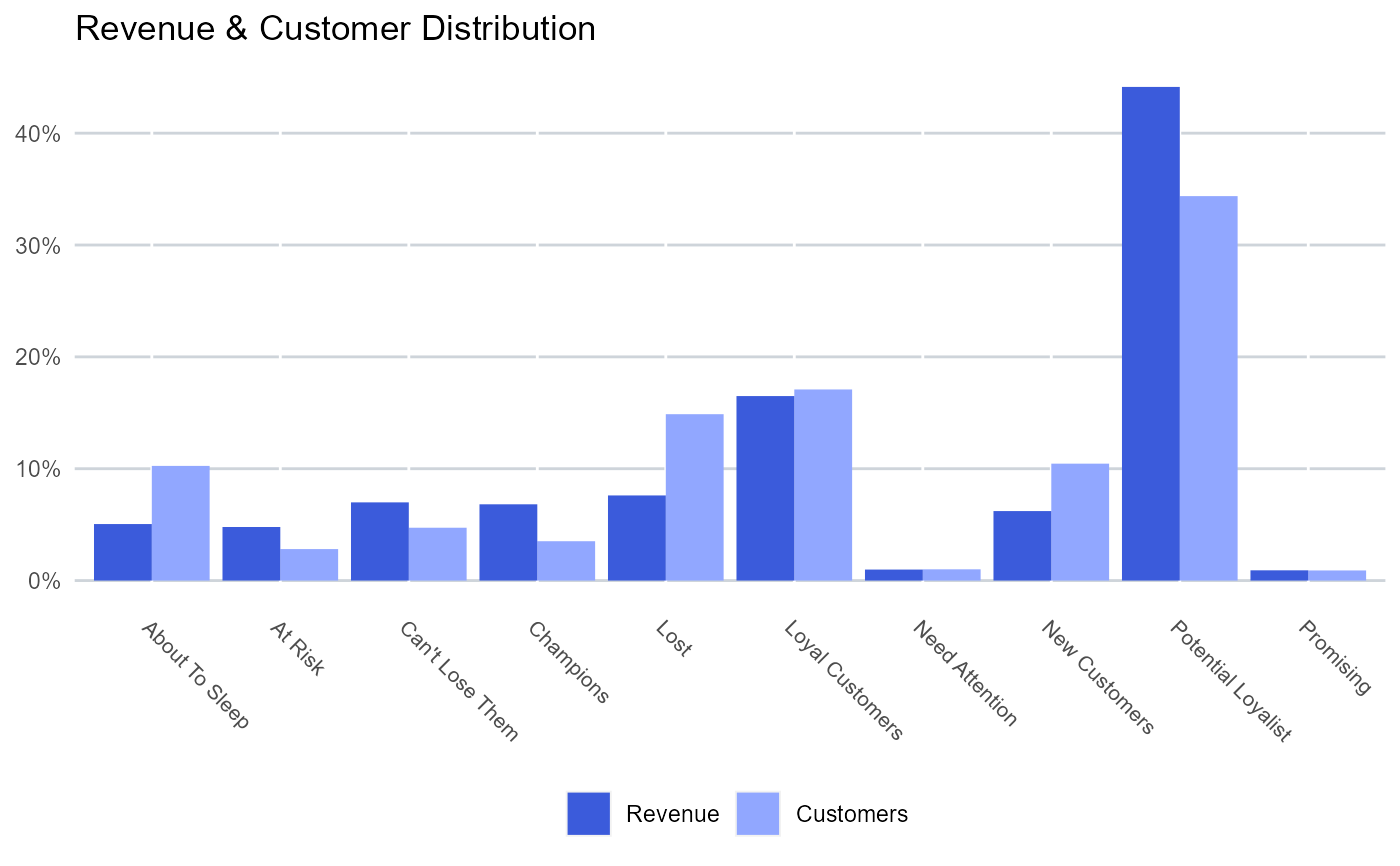 # flip
rfm_plot_revenue_dist(segment_overview, flip = TRUE)
# flip
rfm_plot_revenue_dist(segment_overview, flip = TRUE)
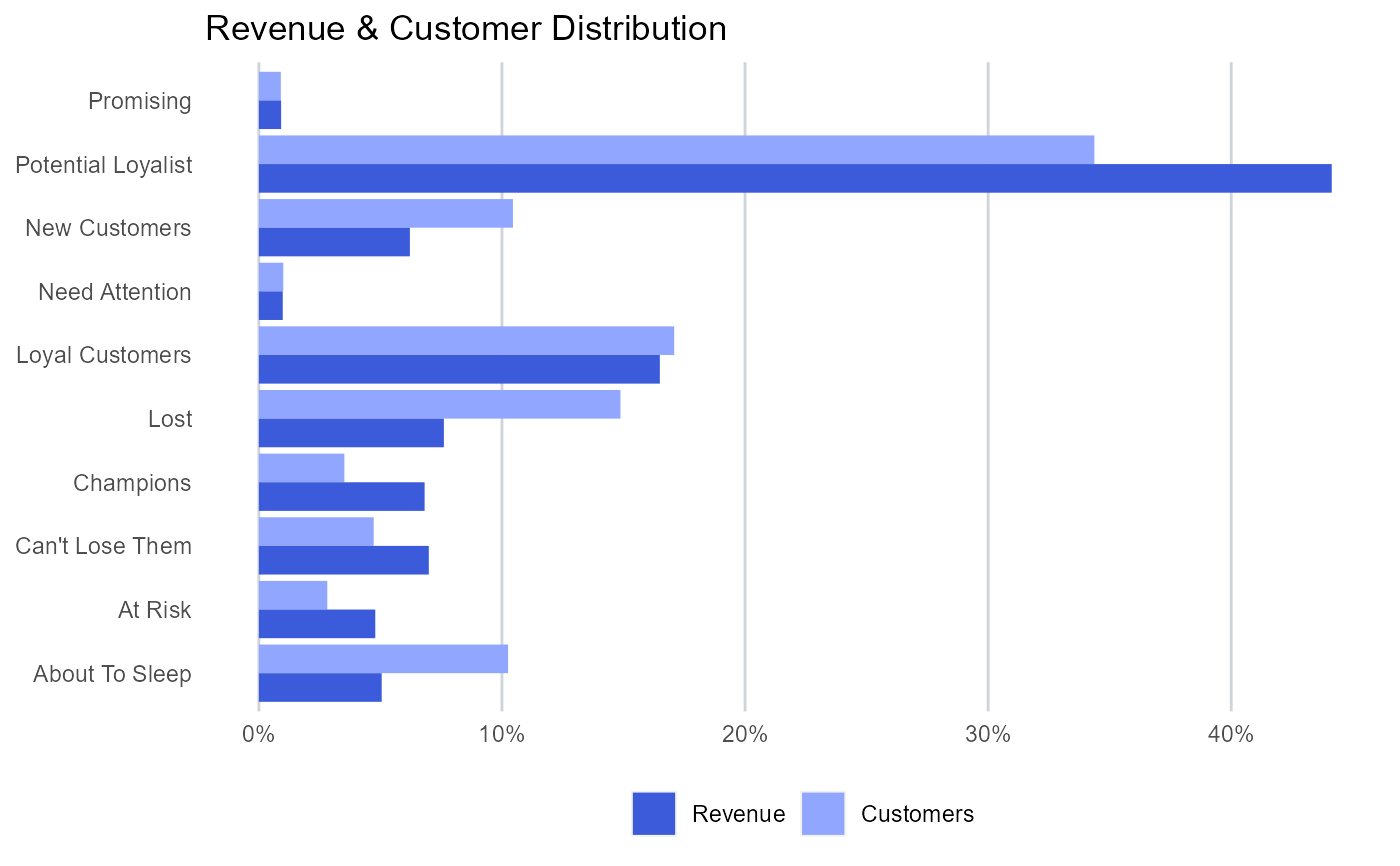 # plotly
rfm_plot_revenue_dist(segment_overview, interactive = TRUE)
# plotly
rfm_plot_revenue_dist(segment_overview, interactive = TRUE)